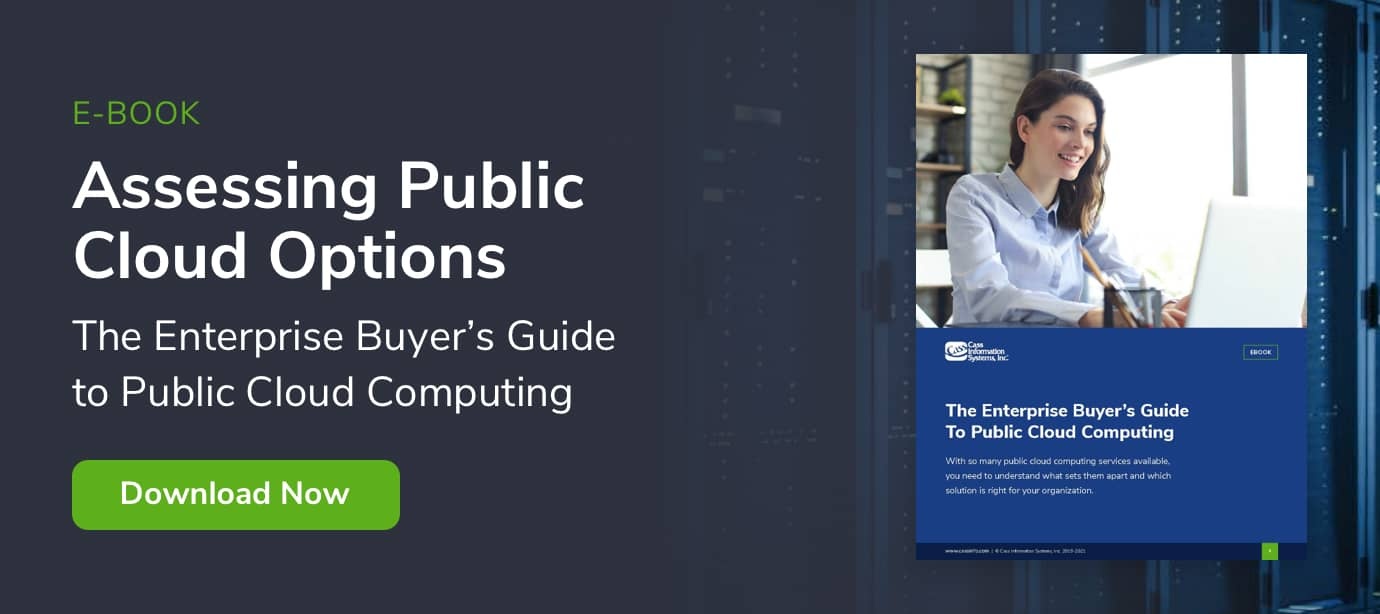With many businesses wasting more than 35% of their cloud spend, working to optimize your cloud environment should be at the top of your list of priorities.
1. Understand Your Cloud
Do you truly know what's in your cloud estate? Do you know exactly what your money is paying for? The first step towards optimizing your cloud environment is ensuring you have a clear understanding of your current cloud set-up.
This requires spending time with your IT departments, analyzing your latest cloud bills, and implementing a process of continuous monitoring. For many organizations, this task requires resources that simply aren't available in-house – one of the reasons the cloud management services market is set to grow to $62.8 billion by 2021. Yes, understanding your cloud requires investment, but you can only begin making improvements once you've established a level of deep visibility.
2. Correct Your Server Sizing
Cloud servers offer a variety of RAM and CPU capacities. When setting up cloud environments, many businesses base their capacity requirements on current on-site data center figures or educated guesswork. This leads to them purchasing far more than is necessary.
Choosing the correct server size for your instances will require a fair amount of trial and error. Keep an eye on your usage reports – when is the server under the most strain? Are there specific times when traffic drops?
Once you've figured this out, you can scale your server size to suit your traffic levels. Some public cloud providers, like Amazon, have auto-scaling functions that will automatically increase (or decrease) your CPU and RAM capacities in line with your traffic flow. This is useful, but not always the most reliable way to keep your compute capacities in check.
3. Optimize Your Billing
One of the biggest benefits of migrating your workloads to the public cloud is the flexible nature of the billing system. You only pay for what you use. However, massive discounts are available if you choose a different payment model. There are 3 main models available on most public cloud platforms:
- On Demand:
This is the classic pay-as-you-go payment structure that makes the cloud so attractive for many. It's the perfect choice for most use-cases.
- Spot Instances
AWS calls them spot instances, Google Cloud calls them preemptible VMs, and Microsoft calls them low-priority VMs. Whichever moniker you prefer, spot instances allow you to bid for unused server capacity – saving up to 90% off the price of on demand capacity. Beware, however: if someone bids higher than you, you'll lose your instance.
- Reserved Instances
Reserved instances offer the opportunity to save up to 75%, but at the expense of a 1 - 3 year commitment and a much larger up-front cost. Reserved instances are great for those workloads that you know will always need to be running.
However, a downside to this reserved cloud pricing structure is that businesses can fall into the trap of reserving more cloud services than they'll use. Try to not put the cart before the horse – use on demand instances if you're not sure.
4. Don't Overlook the Small Stuff
When you're busy worrying about the big stuff like optimizing cloud storage and compute capacities, it's easy to forget about all the smaller, peripheral charges that soon add up. Keep a close eye on your usage reports to spot these small extra charges.
It's clear that optimizing your cloud to be as cost-efficient and effective as possible is no small task. There's a lot of hard work and dedication ahead of you if you decide that an in-house solution is best for your organization.
Get some help with making that choice with our comprehensive e-book. It offers invaluable insights into the current state of public cloud computing to help you identify the right IaaS cost management solution for your business.
Topics: Cloud Management Services